Ms. Iihara's 5th graders in the Sue Crouch STEM program have given us great examples of how to use the Touchcast App with a green screen for science. Check them out.
Crowley ISD teachers,
|
Kidspiration LiteKidspiration has been a software program for many years and many classrooms have used this mind-mapping software. Whether you are creating a timeline, flow map, or bubble map this app is easy to use. Add shapes, preloaded images, or photos to give your map more dimension. The free version even comes with preloaded activities in ELA, science, social studies, and math. Be aware this free version only allows you to create 5 maps. | ToontasticToontastic has been around for a while, but the new updates since Google acquired this app has made it much more education-friendly and easy to navigate. If you haven't seen the new version of Toontastic, you should take a look. A great story-telling app, the format follows the basic five part narrative introducing terms such as conflict, climax, and resolution. Students choose a setting and characters from a large selection or can even draw their own. Dragging the characters around the set while adding their own voice means even young students can create interesting cartoon stories. |
http://learninginhand.com/blog/2014/8/6/plan-a-better-imovie-trailer-with-these-pdfs
Find out what you can do with this exciting tool.
Take a look at these 26 ways to use VoiceThread in the classroom.
-Michelle
Categories
All
21st Century Teaching
Assessment
Blended Learning & Flipped Classroom
Digital Citizenship
District Spotlight
Emerging Technology
Games And Gamification
IPads And Apps
Multimedia/Digital Projects
Professional Development
Research
Special Populations
Web Tools
Archives
November 2017
October 2017
September 2017
August 2017
May 2017
April 2017
March 2017
February 2017
January 2017
December 2016
November 2016
October 2016
September 2016
August 2016
July 2016
June 2016
May 2016
April 2016
March 2016
February 2016
January 2016
December 2015
November 2015
October 2015
September 2015
May 2015
April 2015
March 2015
February 2015
January 2015
December 2014
November 2014


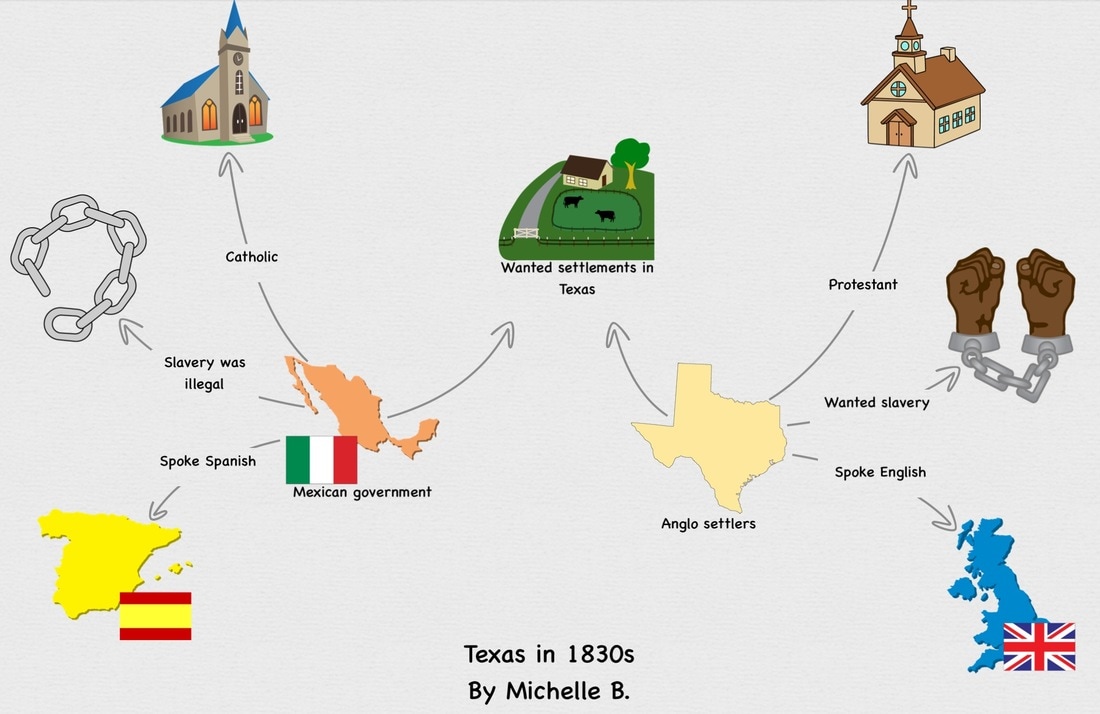
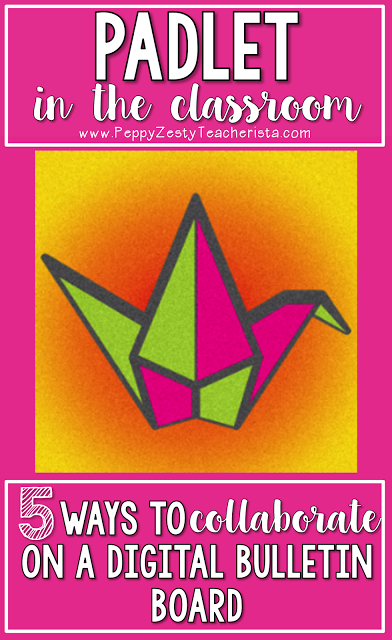
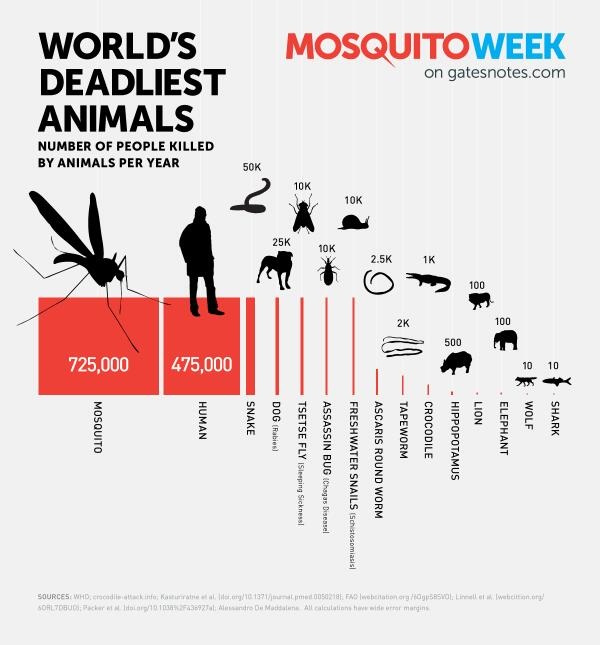
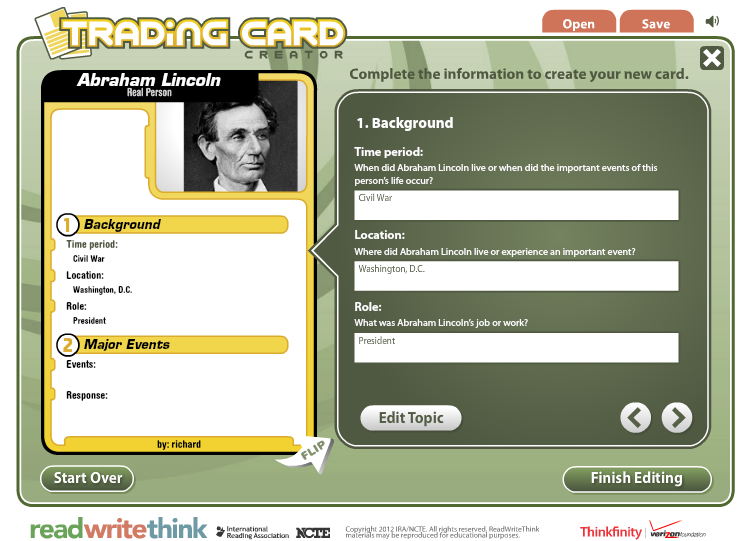
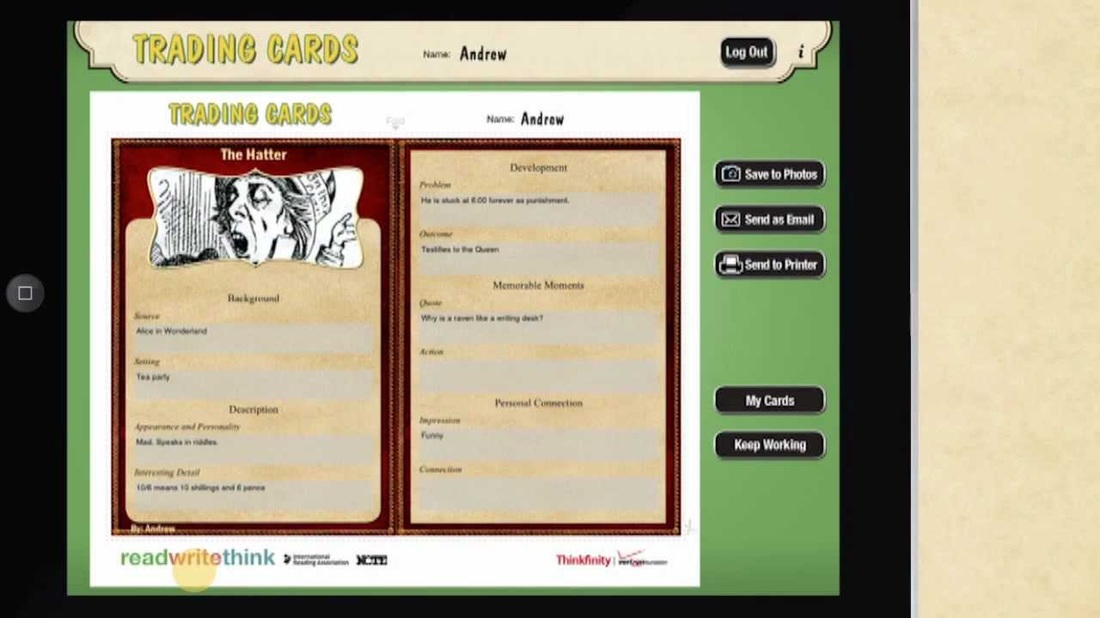
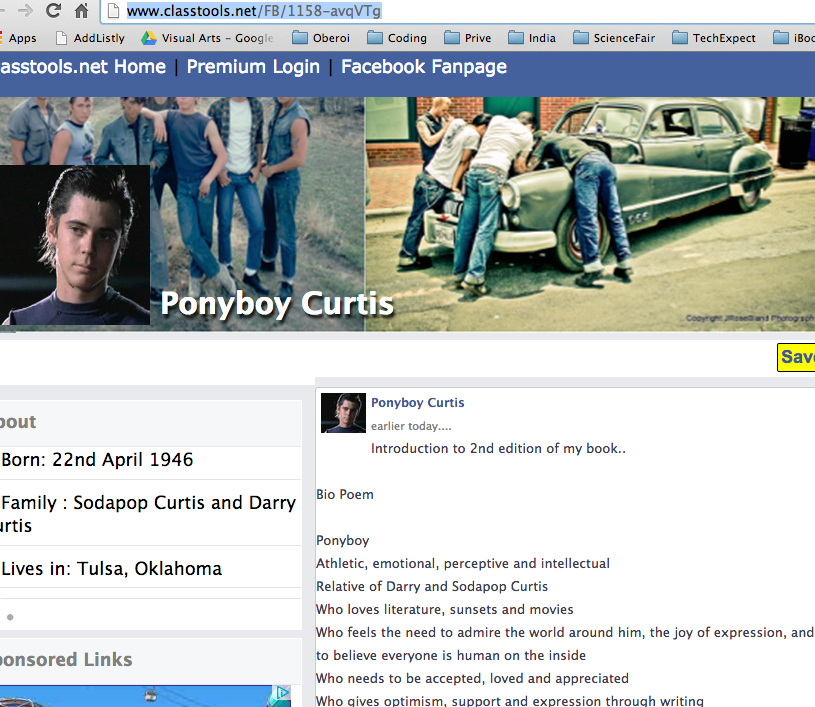
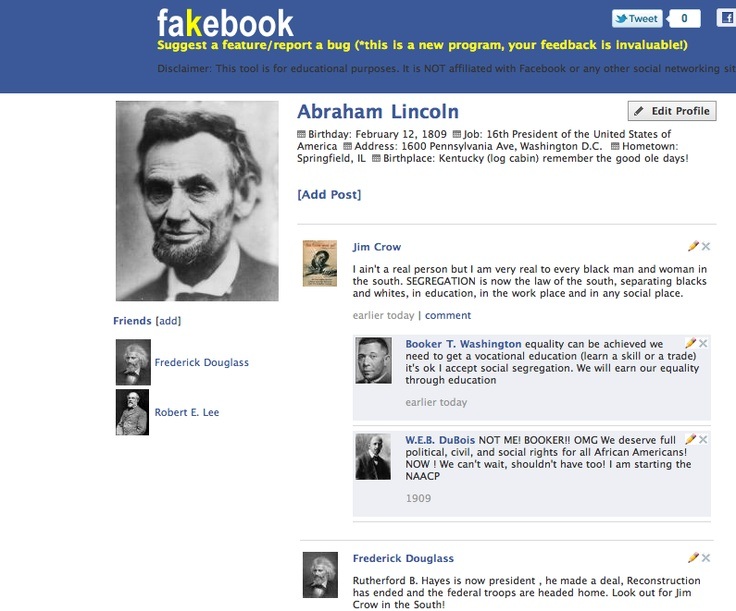
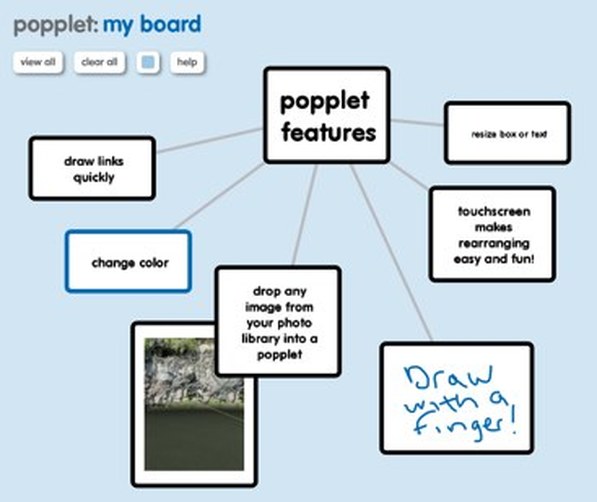
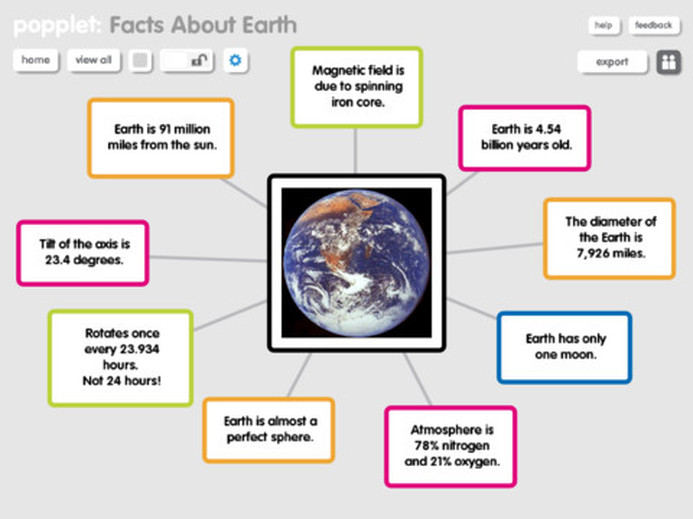
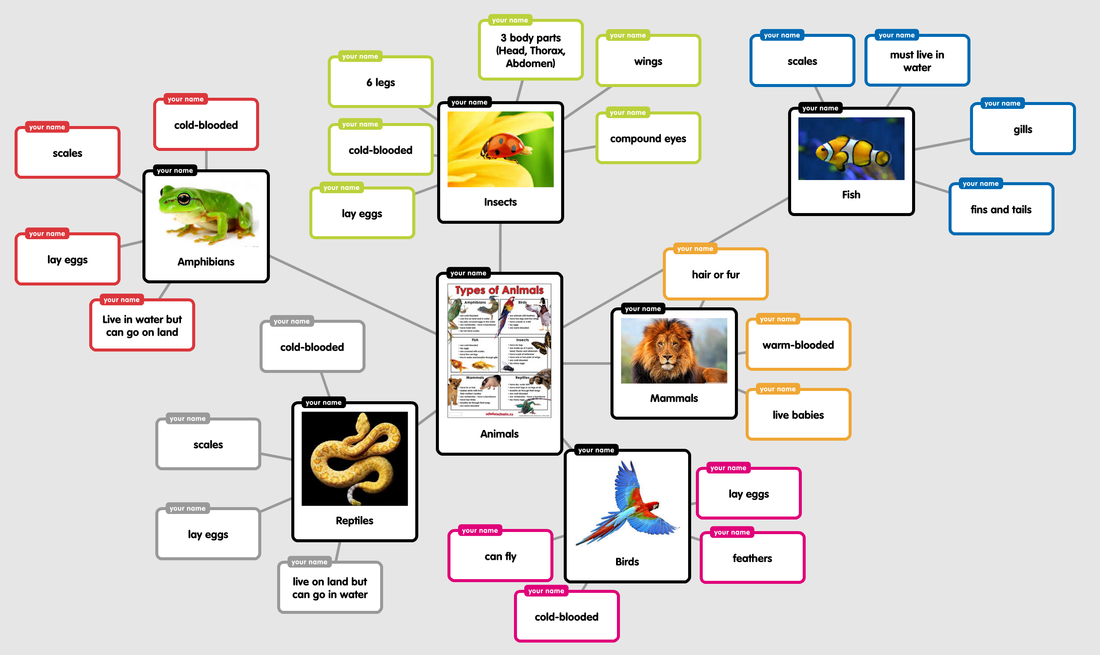
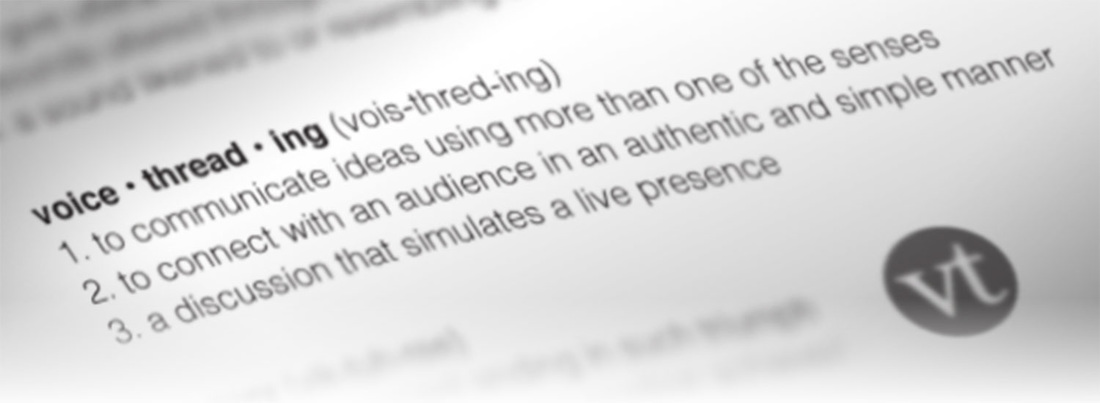
 RSS Feed
RSS Feed
