|
Be sure to follow these directions to move content from your old class to your new one. As we get closer to summer it's time to start thinking about your own education. Maybe this is the year to enroll in a MOOC. Learning everything from computer coding to history. It's a fabulous way toward a free education for all of the life-long learners out there.
Ever wonder what the difference between a flipped classroom and blended learning. This infographic may help.
Online discussions can be an effective way to teach and assess student learning. Some of the benefits of using online discussions include:
*Teachers spend less time answering questions *Students develop a stronger class community *Students participate more regularly and in a more thoughtful manner than they would normally do in a face-to-face instructional setting *Students are more likely to cite research and class readings *Empowers students to express themselves. *Students are more likely to utilize critical thinking skills Before you dive into using online discussions make sure your students have an understanding of the basic guidelines, rules, and assessment practices.
Uses for online discussion boards include:
-Ask the experts -Debates -Polling -Roll Playing -Peer Review -Current Events -Literature Circles -Collaborative Writing -Virtual Field Trip -Backchannel during video -"Real life" examples
There are many methods for assessing online discussions. Below are a few sample rubrics.
Below you will find the presentation I created for a professional development class on the use of online discussion boards.
-Michelle Bothel
www.edpuzzle.com I have always liked the idea of a flipped classroom, especially as a former high school math teacher. I ran with the flipped classroom my final 2 years in the classroom, but when students watched their lessons I had no way of knowing who was prepared coming into class. EdPuzzle can help with this. EdPuzzle takes videos from sites such as YouTube, National Geographic, TedTalks, and many others or you can upload your own video. This last feature is really cool as YouTube is blocked for most student access. EdPuzzle allows you to break up a video and ask questions through key parts of the lesson to check for understanding. It also allows you to crop the video so that you are only showing the part of the video you need. Students are also given the option to re-watch that section of the video if they need to. The teacher can then check on their understanding of the topic by viewing the results and see how many times the student re-watched it or if they saw the whole video. Below is an example. Oh, did I also mention that this is free! - Casey
www.edpuzzle.com
I have always liked the idea of a flipped classroom, especially as a former high school math teacher. I ran with the flipped classroom my final 2 years in the classroom, but when students watched their lessons I had no way of knowing who was prepared coming into class. EdPuzzle can help with this. EdPuzzle takes videos from sites such as YouTube, National Geographic, TedTalks, and many others or you can upload your own video. This last feature is really cool as YouTube is blocked for most student access. EdPuzzle allows you to break up a video and ask questions through key parts of the lesson to check for understanding. It also allows you to crop the video so that you are only showing the part of the video you need. Students are also given the option to re-watch that section of the video if they need to. The teacher can then check on their understanding of the topic by viewing the results and see how many times the student re-watched it or if they saw the whole video. Below is an example. Oh, did I also mention that this is free! - Casey Flipping your classroom means many different things to many different teachers. Flipping your classroom is more about the idea that you spend less time with the information part of the lesson and more time on the "DO" part. Utilizing technology is one way to help you accomplish the flipped classroom idea. In this link here are seven different FREE apps that you might not have heard of before. Take some time and see how they might be useful to you in your classroom; even if you are not flipping your classroom you could use them in other ways.
http://www.eschoolnews.com/2014/12/02/flipped-classroom-apps-891/?ps=358230-001a000001RqZ4o-003a000001waNZf Colby |
Categories
All
Archives
November 2017
|
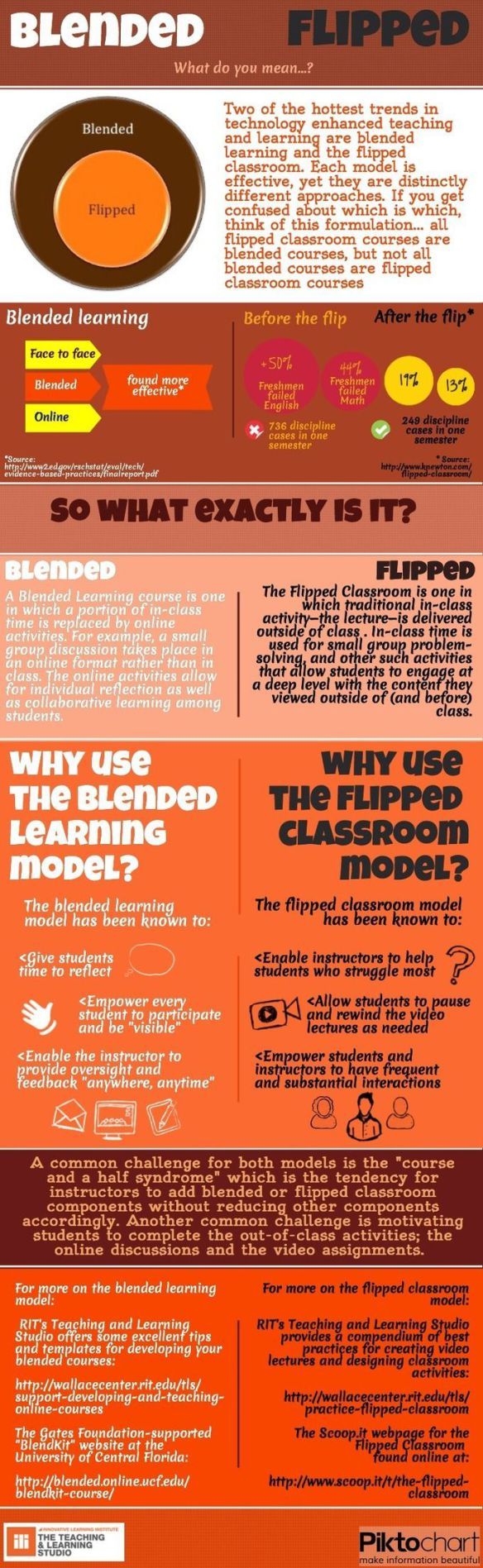

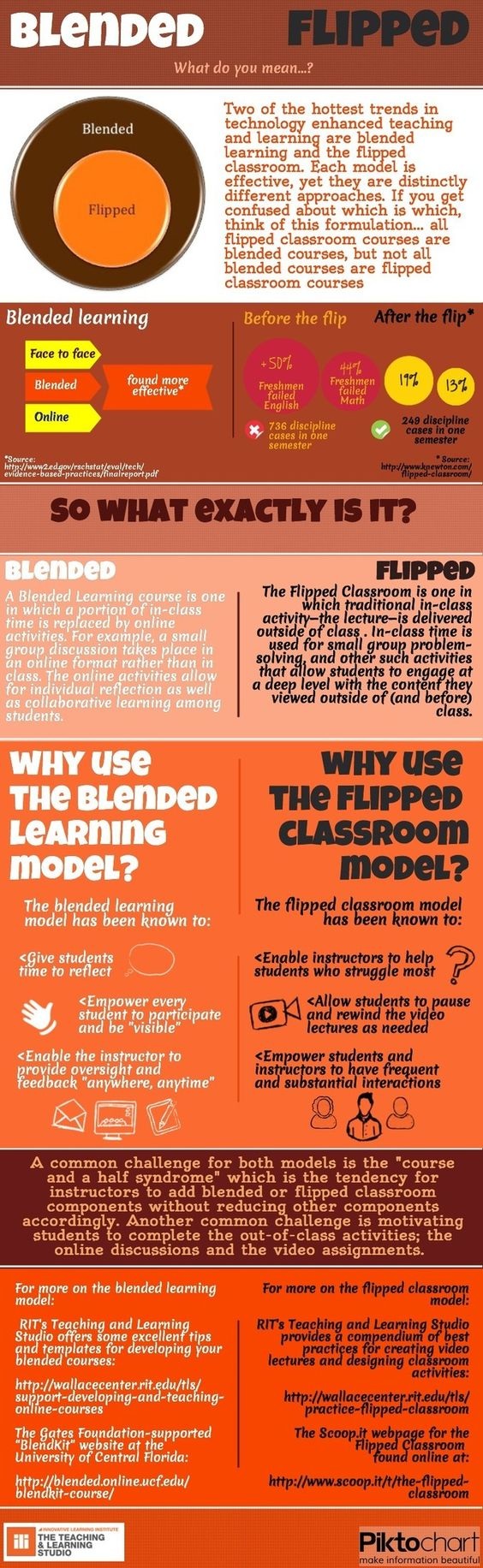
 RSS Feed
RSS Feed
