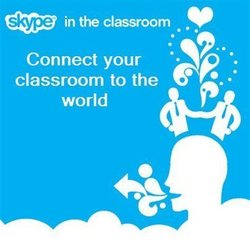 Did you know that using Skype In the Classroom to team up with other classrooms across town or across the world is easy? Skype in the classroom is a great way to connect with other students around the world. Skype in the Classroom allows teachers to find other educators doing/teaching the same thing. Whether it's a Mystery Skype, a cultural lesson from another country, or even a virtual tour at a famous museum, Skype in the classroom can help your students see beyond the walls of your classroom. Check it out, your students will love this! Padlet is a collaborative bulletin board. It is web-based and works on both computers and iPads. It can be used for everything from brainstormining sessions, to discussions, to a way for students to turn in digital work. Check out the way Peppy Zesty Teacherista uses Padlet in her classroom.
The second annual Crowley ISD Tech Expo was a huge success! Visit the website for pictures and to see the winners.
Crowley ISD Tech Expo
Saturday, April 16, 2016 10:00 am-11:30 am Bill Johnson CTE Center Crowley ISD students use technology everyday to learn new skills and prepare for their future. The Crowley ISD annual Technology Expo showcases how our students gain college and career skills through the use of technology tools in the classroom. Both students and teachers demonstrate technology use and speak about what they have learned in the classroom and beyond. Whether you and your students/children are presenting at the expo or not you should stop by. It will be fun for all ages. Drive with robots, explore 3D printing, play with augmented reality. You will learn what kids all across the district are learning. This will be an experience everyone can enjoy. When I got my first generation iPad (yes, back in 2010), I started searching for the best free apps to download. One that was highly recommended was TED Talks. More than an app, more than even a website, (www.ted.com) TED Talks is a nonprofit organization dedicated to sharing ideas in technology, entertainment, and design. In less than 18 minutes you can hear the world's best thinkers, designers, and innovators describe everything from robotics that can help blind people "see", to homes made of garbage, to the reasons why we should be eating more bugs. If you have never looked at TED Talks here are a few education-related ones to start with. -Michelle Bothel
In this day and age of "Googling" and "Wikipedia" research, students and parents often are confused as to where to go to get the most accurate, up-to-date, and school appropriate research for project-based learning assignments.
The CISD Library Resources website can help with helping students and their parents find the most useful research tools for their grade level. There are search engines, databases, curriculum support, sites that are just for fun, as well as a Symbaloo list of apps offered to CISD students free of charge. Visit http://www.crowley.k12.tx.us/Domain/666 and select CISD School Libraries and choose your school for all of the library options. - Stacey J. Dudzinski Now that you have access to iMovie on the student iPads what can you do with it? Plenty. Just using the movie trailer feature students can create exciting, concise, one minute videos on most anything. How about a book trailer to get their classmates excited about a book they are reading? Create a travel commercial to advertise a country, state, of landmark you are studying. Even a trailer to describe an important concept or vocabulary work. Tony Vincent's site has examples of iMovie trailers on everything from verbs to Ionic Compounds. In addition you will find PDFs that will help your students plan their iMovie trailer before you ever hand them a device. http://learninginhand.com/blog/2014/8/6/plan-a-better-imovie-trailer-with-these-pdfs Find out what you can do with this exciting tool. |
Categories
All
Archives
November 2017
|
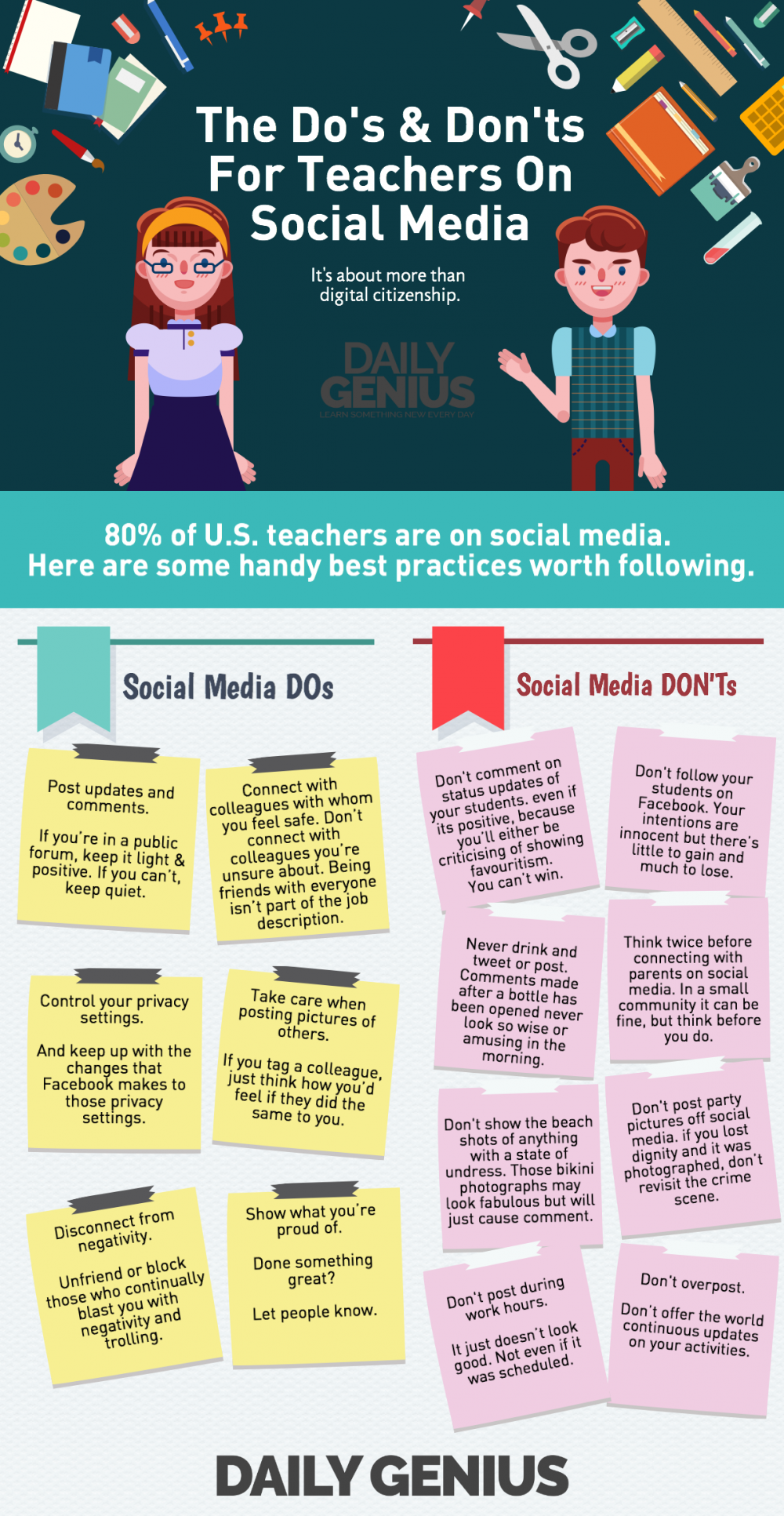
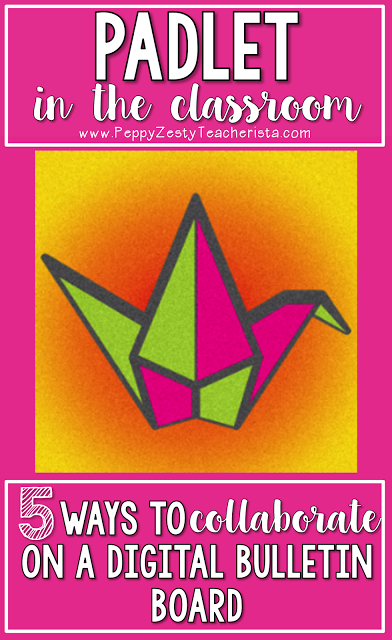


 RSS Feed
RSS Feed
