-Michelle Bothel
|
Crowley ISD students use technology everyday to learn new skills and prepare for their future. Our first ever Technology Expo was a chance for us to show parents and community all the amazing learning we do. Thanks to all who participated in the 2015 Crowley ISD Technology Fair. Students and teachers both had an opportunity to showcase how our students gain college and career skills through the use of technology tools in the classroom. They demonstrated augmented reality, computer coding, robotics, engineering, interactive games, student built electronic projects, interactive whiteboards, multimedia projects and much more. Check out the picture and student projects at http://www.crowleyisdedtech.com/tech-expo-2015.html -Michelle Bothel Kids don't come to us already knowing how behave online. It is up to parents and teachers to show them. Here are a few posters on digital citizenship to help you get started.
-Michelle Bothel It was more than 10 years ago when I first realized video games can have educational use. Being a fairly new teacher, I knew games could be used in learning, but was more geared toward quiz-type fact based games. My brother, David, who is a programmer (accounting software, not video games) showed me the potential of video games for learning. His son was struggling in high school despite being gifted. Both father and son share a love for multi-player computer games like World of Warcraft. David was convinced that video games required complex problem solving skills and reasoning. Turns out, the research backs up my brother’s insight. According to an article by Nancy Sardone, IQ scores are raising and many think this is due to the cognitive complexity of video games. David saw how hard his son worked to move on to the next level of the game and knew his son wasn’t being lazy in school; he was bored. In school, working hard and getting work done just means you have down time, not more challenges. David and I would have long conversations about creating video games that incorporated traditional school skills into the complex narratives of the game. Together we played around with the game, Never Winter Nights, which has a design feature for players to create their own worlds, characters, and quests. We integrated mathematical logic puzzles requiring players to solve the puzzles in order to understand the quests, such as determining which character was a liar or truth-teller in order to get the correct directions. Though nothing much came of the game we worked on, it opened my mind up to the possibilities for these video games in education. This is not to say that we should let kids play shoot-em-up games instead of science, but there may be ways to take the good qualities of games for our own purposes.
Still interested? Take a look at the research: RESPONSE Science Education Deep Learning Educational Technology and Mobile Learning has been working diligently on a variety of educational technology guides for teachers and educators. The majority of them have been posted here and, thankfully, have received a huge and unprecedented interaction from their readers.
These guides come in very handy for every teacher looking to better integrate technology into his/her teaching. They are very simple,developed in a step-by-step process, illustrated by pictures, diagrams, video tutorials, and examples, and concluded with a webliography containing links to a variety of other websites relevant to the topic under discussion. Pedagogical implications are included in the review of the web tools featured in the guides. These guides are completely free for you to use and all that is asked by Educational Technology and Mobile Learning is that you pay credit to Educational Technology and Mobile Learning if you want to reuse them somewhere else. - Stacey Dudzinski Teachers can create interactive and fun games in their classes by using these fun game PowerPoint templates. These games are perfect for engaging your students in learning, particularly for reviews. Games included are Classroom Feud, Classroom Jeopardy, and Wheel of Riches (as seen above) and other game show/board game-based games.
http://bestteacherblog.com/powerpoint-game-templates/ - Stacey Dudzinski
www.edpuzzle.com I have always liked the idea of a flipped classroom, especially as a former high school math teacher. I ran with the flipped classroom my final 2 years in the classroom, but when students watched their lessons I had no way of knowing who was prepared coming into class. EdPuzzle can help with this. EdPuzzle takes videos from sites such as YouTube, National Geographic, TedTalks, and many others or you can upload your own video. This last feature is really cool as YouTube is blocked for most student access. EdPuzzle allows you to break up a video and ask questions through key parts of the lesson to check for understanding. It also allows you to crop the video so that you are only showing the part of the video you need. Students are also given the option to re-watch that section of the video if they need to. The teacher can then check on their understanding of the topic by viewing the results and see how many times the student re-watched it or if they saw the whole video. Below is an example. Oh, did I also mention that this is free! - Casey
www.edpuzzle.com
I have always liked the idea of a flipped classroom, especially as a former high school math teacher. I ran with the flipped classroom my final 2 years in the classroom, but when students watched their lessons I had no way of knowing who was prepared coming into class. EdPuzzle can help with this. EdPuzzle takes videos from sites such as YouTube, National Geographic, TedTalks, and many others or you can upload your own video. This last feature is really cool as YouTube is blocked for most student access. EdPuzzle allows you to break up a video and ask questions through key parts of the lesson to check for understanding. It also allows you to crop the video so that you are only showing the part of the video you need. Students are also given the option to re-watch that section of the video if they need to. The teacher can then check on their understanding of the topic by viewing the results and see how many times the student re-watched it or if they saw the whole video. Below is an example. Oh, did I also mention that this is free! - Casey This eBook examines a list of teaching and learning scenarios. It describes some of the ways in which hardworking teachers might be dealing with those scenarios now and how one or more of the functions of Office 365 can make things easier and better.Click here for the free download. - Stacey Dudzinski
|
Categories
All
Archives
November 2017
|
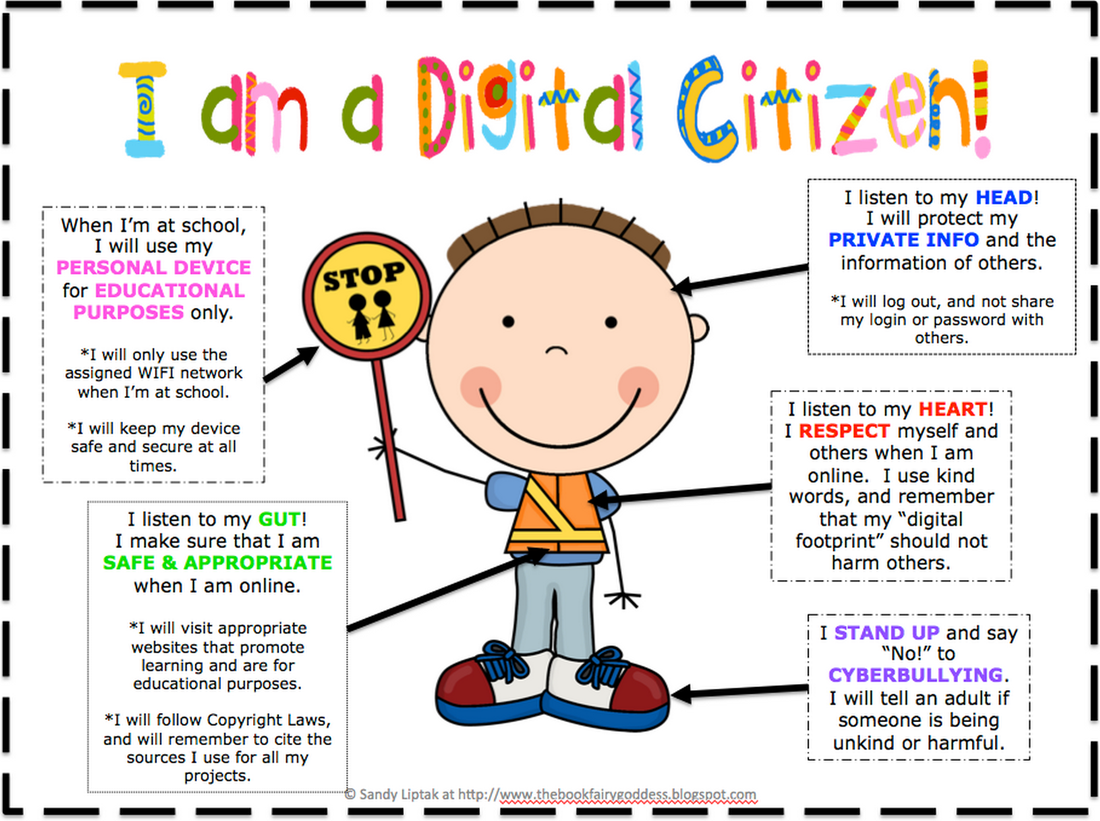
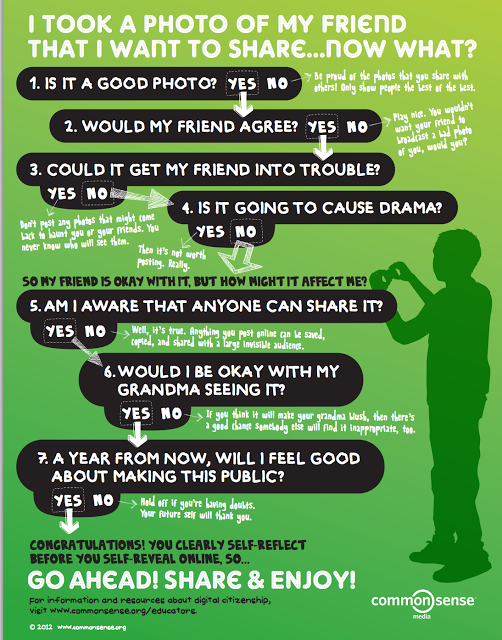
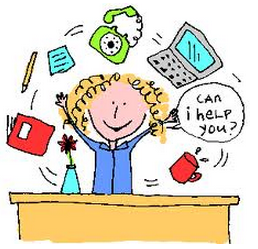
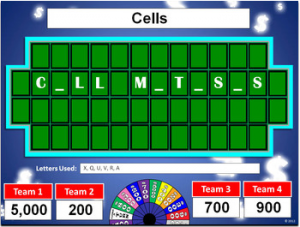
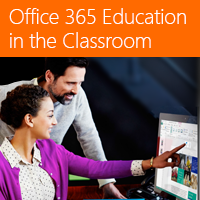
 RSS Feed
RSS Feed
