| Aurasma is an Augmented Reality (AR) programs that bring simple pictures to life. Think of how on Harry Potter the newspaper article talks to the reader - it is very similar, but you are using a wireless device. Watch the video below to see Aruasma AR in action: Aurasma in action Timothy Grijalva |
|
I came across these excellent photography tricks for your smart phone. Most of them will work on the school iPad as well. Have you ever wanted to zoom in more than the camera will let you? What about take a picture of something very small? Check it out.
-Michelle Bothel Discovery Education offers free student resources that bring learning to life both inside and outside the classroom. The site offers free interactive games, videos, contests, virtual labs and activities designed to help students dive deeper into a topic —and have fun too! - Stacey J. Dudzinski
The website bridgingapps.org is designed to help those with disabilities, their teachers, and their caregivers find technology resources for them. Probably the best feature of this site is the app search. Here you can look for apps not only by topic but you can also narrow the search for apps by putting in the needed cognitive or language ability of the user. In addition you can find local meetings where teachers, parents, and those with disabilities can meet to network and share resources.
-Michelle Bothel 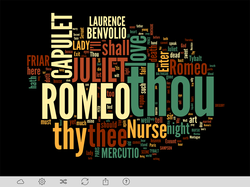 A word cloud program displays the frequency of words in a text in a visual way, with the most frequently occurring words displayed larger. Text can be typed, copy and pasted from other sources, or sometimes you can enter a website URL and the program will use all the words on the webpage. There are many uses for this software in the classroom. 1. Text Summaries- The most important ideas should be predominate, helping students focus on the main idea and eliminating nonessential details when writing a text summary. 2. Pre-Reading Strategies- A word cloud can help students focus on new vocabulary that may be introduced or make predictions regarding an upcoming text. 3. Writing Revision- By pasting their own work into the program students look for repetition cropping up in their writing. 4. Text Analysis- Examining a word cloud on a text or website can lead to important questions about the writing. What is the theme, message, or mood of this text? Can we determine any bias the author may have? What does the author chose to emphasize and why do you think that is? How does the language of a work determine these factors? Imagine a word cloud on the declaration of independence or the first chapter of a novel. 5. Group Brainstorming- Each group member must contribute a word to program and duplication is allowed. Projects in which each member uses an adjective to describe an individual can produce interesting results for historical figures, literary characters, or classmates. Similarly, historical or current events, scientific processes, mathematical premises, or any type of academic content can be used in a group brainstorming session. Examples of free word cloud programs include: Wordle, Tagxedo, and Word Clouds. -Michelle Bothel  Using clickers (student response systems) or online tests is a great way to get immediate assessment results for your students. However, when you only have one iPad, how can you possibly get results from all your students? I have come across an app I am very excited about called Plickers (like "paper clickers"). With this app each student gets their own card with an augmented reality trigger on it. Students can turn the card to indicate different answer choices. The teacher uses the app to scan the room and gets feedback on each student's choice. You can download the cards on the website here. I also designed backs for the cards so it would be easier for younger students to figure out how to hold them. -Michelle Bothel |
Categories
All
Archives
November 2017
|




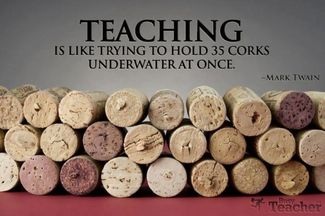
 RSS Feed
RSS Feed
