http://www.eschoolnews.com/2015/01/06/copyright-images-192/
|
In this day and age of copy/paste of online content, it is easy for our kids to use photos for their school work. However, they (or you) may not know that your child may break copyright laws. Here's an article on how to use photos without getting into trouble. -Stacey Dudzinski
http://www.eschoolnews.com/2015/01/06/copyright-images-192/
0 Comments
The iPad has enormous potential for special needs students. Everything from using Facetime for conversations in sign language to assistive touch for students with limited fine motor function. For students who are easily distracted Safari reader can remove ads and other distractions on the internet while guided access can lock students to a single app. The possibilities for Siri, speak selection, and the dictation feature are impressive. Students who struggle with reading, writing, or with visual impairments can have text read to them and dictate their writing orally. Check out the ways this piece of technology can build necessary modifications into our lessons.
-Michelle Bothel Apple Special Education
New technologies appear every day. Once you get used to the new phone or social media site the next one pops up. It seems impossible to keep up with it all. While some teachers are ready to embrace change others are a little frightened of it. After all, you've been teaching a long time and you know what works. If it ain't broke, why fix it, right? The problem is the rest of the world doesn't hold to that. Change is inevitable as they say. Our students are inheriting a very different world than we grew up in (this could be a blog post in and of itself).
But just because things are new, doesn't mean they have to be scary. After all, everything was new once right. Televisions, cars, telephones, electricity were all new technology once. And for each one of these their were hold outs unwilling to change the way things always were done. I remember reading a story as a child about a woman in the early 1900's who refused to turn off her newly installed electric lights because she was afraid she would be electrocuted. After weeks of little sleep, someone came to turn them off for her. When I read this it seemed silly. Who would be afraid of what we now use everyday? This is not to say that change isn't scary. It definitely is. All this means is we should all keep an open mind and allow ourselves to learners, too. -Michelle Bothel Teachers are often looking for content specific apps to reinforce the lessons that they are teaching. They are hoping for a quiz or perhaps even a game to drill and review what students need to remember. Though I can share with them games to practice multiplication facts, grammar rules, or location of states and capitals I know that is not really building higher level thinking or 21st century skills. In order to truly harness the power of this technology in the classroom, we must go beyond the Blooms levels of remembering and understanding into creating. Let me help you find more than beyond basic content apps and move towards what I call “content creation” apps. For example, free apps such as Animoto or Educreations allow students to create presentations to teach what they have learned, and Bitsboard or Zondle allow students to create interactive games on the content they choose. Such content creation apps allow for higher level of thinking as students produce their own knowledge and search for answers. By allowing students to create their own content teachers can also easily differentiate instruction to meet the needs of all learners. -Michelle Bothel
A Professional Learning Network (PLN) can help educators stay connected to others with similar passions and interests. The new digital landscape has opened up new avenues for these connections so that educators can connect not only to real-word colleagues, but also to colleagues in the digital world. PLNs can occur in real-time, either face-to-face or through mediums such as text messaging or Skype. Of course the digital world has opened up a world of ways to connect with others: Facebook or Twitter postings, or through collaboration with wikis or Google docs. We can use all of this to develop a network of people and information for our own professional growth. A good start to a PLN is to check out the resources available on Twitter you might be surprised what you find there.
|
Categories
All
Archives
November 2017
|






 RSS Feed
RSS Feed
