Google Chrome Add Ons
| VoiceNote II- Speech to text Dictate and your note will be typed | Select and Speak Highlight text on the internet and it will be read to you. |
OneNote is a digital notebook that secondary students have as part of their Microsoft 365 software. Students can download One Note and the Learning Tools from the software center on their school computers.
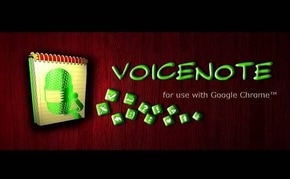

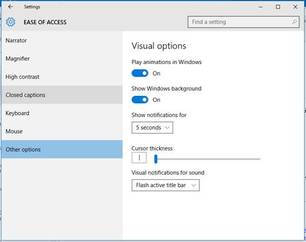
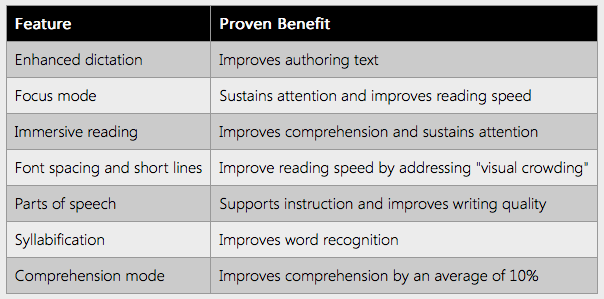
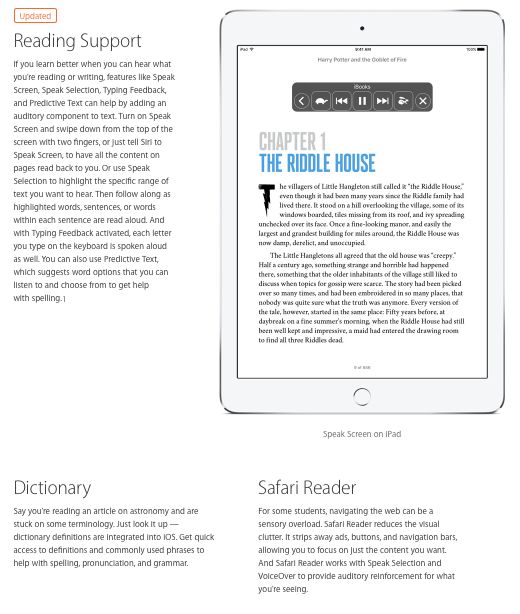
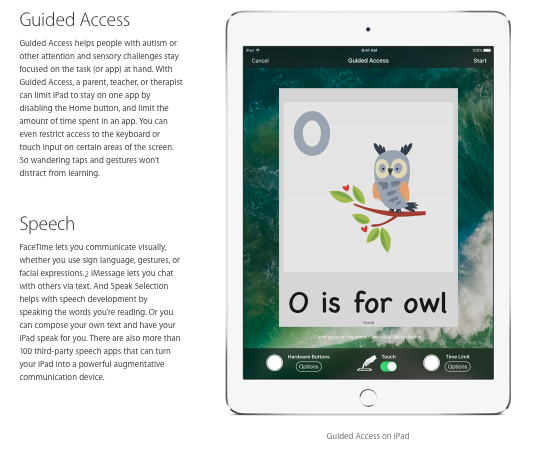


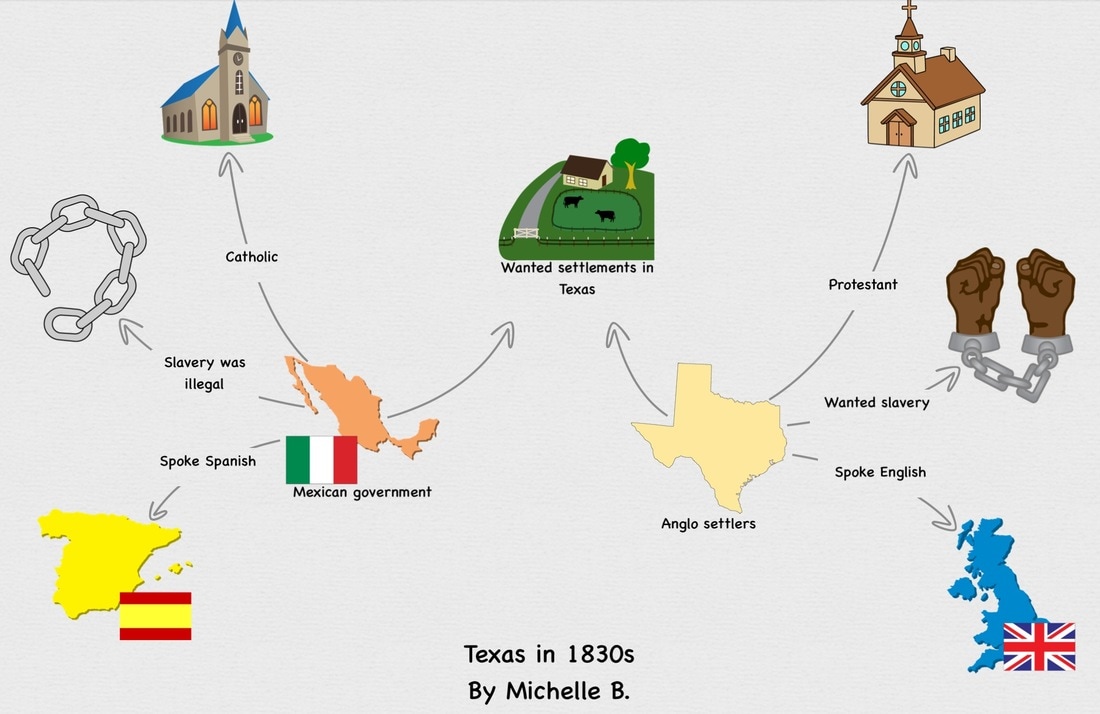
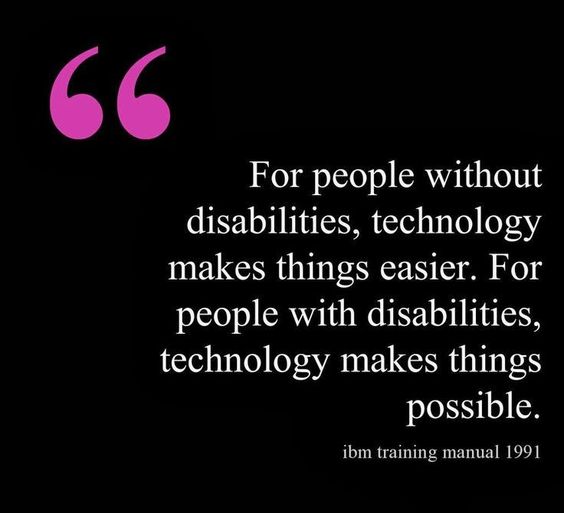
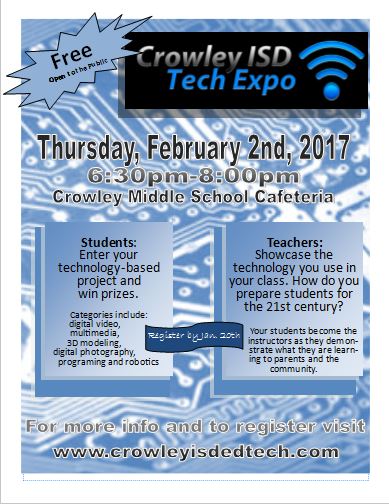
 RSS Feed
RSS Feed
