GRAPHIC ORGANIZER SMORE PAGE
Unfortunately, the marshmallow isn't included with this tool, but it is pretty sweet! Create your own free digital flyer at smore.com!
~ Chris
 Ever feel like your students aren't on the same page? Tired of always having to remind students where to find a resource? A Smore page is a super-easy tool for creating digital content. Officially, Smore advertises as a digital flyer creator, but I have found it to be a great interactive online resource. Instead of just handing out that tired worksheet from 1987, use a Smore page to link webpages, apps, and other information all in one place. Instead of having your students type in that url or search for an app, just post it on a Smore page and all of your digital content is available to anyone with an internet connection. A Smore page is also a great way to keep the flow of your lesson going. Here's a Smore page I created for a training on Digital Organizers: GRAPHIC ORGANIZER SMORE PAGE Unfortunately, the marshmallow isn't included with this tool, but it is pretty sweet! Create your own free digital flyer at smore.com! ~ Chris
Alan Kay said, "Technology is anything that wasn't around when your where born." What most teachers consider technology, students consider life. Those of us born before the year 1990 are light years behind the "Technology Natives" who inhabit our classrooms on a daily basis. If we are to earn our citizenship (read remain relevant to our students) in this world of QR codes and URLs, our outlook has to change. How often we see technology as a hindrance to our teaching style and more of an inconvenience than anything else? While we fully expected the lecture, worksheet, repeat method and accepted this as effective teaching, our students DO NOT, and are expecting YOU to speak their technology language. Digital Natives are active learners, and it's our responsibility to keep up with them, not the other way around. So, how do we get there from here? Take a moment to watch this video and see education from a Digital Native's Perspective.
~ Chris
Alan Kay said, "Technology is anything that wasn't around when your where born." What most teachers consider technology, students consider life. Those of us born before the year 1990 are light years behind the "Technology Natives" who inhabit our classrooms on a daily basis. If we are to earn our citizenship (read remain relevant to our students) in this world of QR codes and URLs, our outlook has to change. How often we see technology as a hindrance to our teaching style and more of an inconvenience than anything else? While we fully expected the lecture, worksheet, repeat method and accepted this as effective teaching, our students DO NOT, and are expecting YOU to speak their technology language. Digital Natives are active learners, and it's our responsibility to keep up with them, not the other way around. So, how do we get there from here? Take a moment to watch this video and see education from a Digital Native's Perspective. ~ Chris
BLOCK POSTERS BlockPosters.com is a simple online tool that creates big results. This tool allows users to upload a picture, choose a size, and download the finished product. Using "tile" printing techniques, this program can increase the size of any photo to an incredible 10 page wide image. This is a great way to draw attention in a BIG way! Get creative with whatever subject you teach with blockposters.com -Chris When trying to use technology into the classroom, many feel that if teachers create a Power Point, then they are using technology. However, even though this is a great starting point, the goal is to have the students need the technology in order to take learning to a higher level. Now people always say that the technology cannot replace what the teacher does in the classroom and that is true. However, technology can take a lesson and go in an entire new level by reaching through communication with experts, videos, collaborating with others, and many other ways. What if you give the students a problem and they need to find creative ways in order to solve that problem. Students will now need to look for ways to gain information so that they can effectively solve the problem. You as the teacher are now guiding the students towards the end result and letting them determine their own learning. Students are in an age now that if they need to know how to do something, they can go to Google and find multiple ways to solve it or go on YouTube and watch a video to solve the issue. As a teacher, if students can take control of their learning, you as the teacher can now take that foundation and go to the next level. With technology, the classroom does not have to be restricted by the four walls in your room.
- Casey Attempting to start something new can always be scary and being afraid that it won’t work can hamper the process. Technology is a great tool that when used correctly can take a basic concept and expand into a deep thinking conversation or search for curiosity that you do not have to have an answer for. You know what, that’s ok. I challenge you to do this if you are nervous about integrating technology in the classroom. Think of something you do in a normal class period and see if there is a way to modify that routine using technology. Do you have students take notes with paper and pencil? Maybe have them use an app like Show Me to record and add audio for student playback. Do you have students write an exit ticket before or at the end of class? Try Kahoot! or Socrative to generate instant feedback that allows students to discuss the results in real time. Do you want students to write summaries about their findings? Use Kidblog or My Big Campus to let students write summaries and comment on what other findings students came to. All of these address the reason you are using that technique in class but now taking it to a higher level of learning. The best part is, you were already doing these things, just revamping to what is now available.
- Casey Education is rapidly evolving to the surroundings of our kids daily. One of the evolutions that is happening right now is Game-Based learning. Learning with games is not just about playing games while a student is learning. Game-based learning is about being able to develop multiple skills with a student at one time. The game is not the reward for the learning but the learning happens through the game. Just because it is fun doesn't mean is shouldn't be hard. In this article the author tells us that there are 4 essential questions when planning to implement games into their classroom. Please take the time to read this article to effectively implement game-based learning in your classroom!
http://www.eschoolnews.com/2014/12/05/game-based-implementation-293/? -Colby Flipping your classroom means many different things to many different teachers. Flipping your classroom is more about the idea that you spend less time with the information part of the lesson and more time on the "DO" part. Utilizing technology is one way to help you accomplish the flipped classroom idea. In this link here are seven different FREE apps that you might not have heard of before. Take some time and see how they might be useful to you in your classroom; even if you are not flipping your classroom you could use them in other ways.
http://www.eschoolnews.com/2014/12/02/flipped-classroom-apps-891/?ps=358230-001a000001RqZ4o-003a000001waNZf Colby
Check out Oakmont Elementary's Anti-Bullying Video
Great job Oakmont teachers and staff! -Michelle Bothel |
Categories
All
Archives
November 2017
|