Crowley Independent School District is committed to making this web site accessible for all, and we will strive to ensure its accessibility as new technologies and opportunities emerge. If you use assistive technology and have trouble accessing information on our website, please contact the CISD Webmaster at the following e-mail address: [email protected].
When requesting assistance via e-mail, write "Accessibility" in the subject line. If you are hearing-impaired and use a teletypewriter (TTY), you can contact us at 817-297-5800 (M-F, 8am-5pm) for assistance.
Every reasonable attempt will be made to solve your concern. In order to respond in a manner most helpful to you, please include the following when communicating with our office:
- a description of your accessibility concern
- the format in which you prefer to receive the materials
- the web page address of the requested material; and,
- the best way to contact you as CISD continues the ongoing process to improve the accessibility of this site.
As part of this initiative, we are committed to a regular review of our web pages and we will incorporate improvements to the site, as appropriate, to better serve all users. We welcome your questions and suggestions on ways to improve this site's accessibility.
Some documents on this website are in a Portable Document Format (PDF). In order to improve viewing some of these files, the Adobe website provides a free service to convert Acrobat PDF files to other formats, including text and HTML. Adobe's web-based tool will quickly change an Acrobat file into an HTML file or a text file. The online PDF conversion form is available on the Online Conversion Tool for Using Adobe Acrobat PDF. With this tool, users can read PDF files with a screen reader. Adobe and the Trace Research Center also offer a free Acrobat conversion service that converts PDF files to text or HTML format by sending your request via e-mail. You can access this service at the Online Conversion Tool for Using Adobe Acrobat PDF website.
Additional information on accessibility programs in Texas is available from the Governor's Committee on People with Disabilities at http://www.governor.state.tx.us/disabilities.
When requesting assistance via e-mail, write "Accessibility" in the subject line. If you are hearing-impaired and use a teletypewriter (TTY), you can contact us at 817-297-5800 (M-F, 8am-5pm) for assistance.
Every reasonable attempt will be made to solve your concern. In order to respond in a manner most helpful to you, please include the following when communicating with our office:
- a description of your accessibility concern
- the format in which you prefer to receive the materials
- the web page address of the requested material; and,
- the best way to contact you as CISD continues the ongoing process to improve the accessibility of this site.
As part of this initiative, we are committed to a regular review of our web pages and we will incorporate improvements to the site, as appropriate, to better serve all users. We welcome your questions and suggestions on ways to improve this site's accessibility.
Some documents on this website are in a Portable Document Format (PDF). In order to improve viewing some of these files, the Adobe website provides a free service to convert Acrobat PDF files to other formats, including text and HTML. Adobe's web-based tool will quickly change an Acrobat file into an HTML file or a text file. The online PDF conversion form is available on the Online Conversion Tool for Using Adobe Acrobat PDF. With this tool, users can read PDF files with a screen reader. Adobe and the Trace Research Center also offer a free Acrobat conversion service that converts PDF files to text or HTML format by sending your request via e-mail. You can access this service at the Online Conversion Tool for Using Adobe Acrobat PDF website.
Additional information on accessibility programs in Texas is available from the Governor's Committee on People with Disabilities at http://www.governor.state.tx.us/disabilities.